Starting a DFNconf Conference

This page describes how you can start a conference.
Starting a video conference via browser
All participants can reach the conference room via the link in the invitation
- for this purpose, please use the link from the passage With your Browser under Windows, MacOS, GNU/Linux.
The conference is activated at the moment when one of the participants enters the host PIN and authorises hismself / herself as a host.
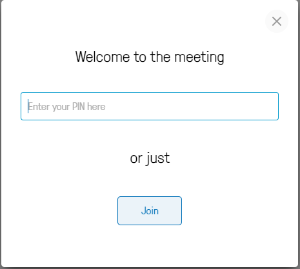
Please, make sure that no devices other than that of the host are authorised in the conference room before the host joins the conference.
The conference can start now.
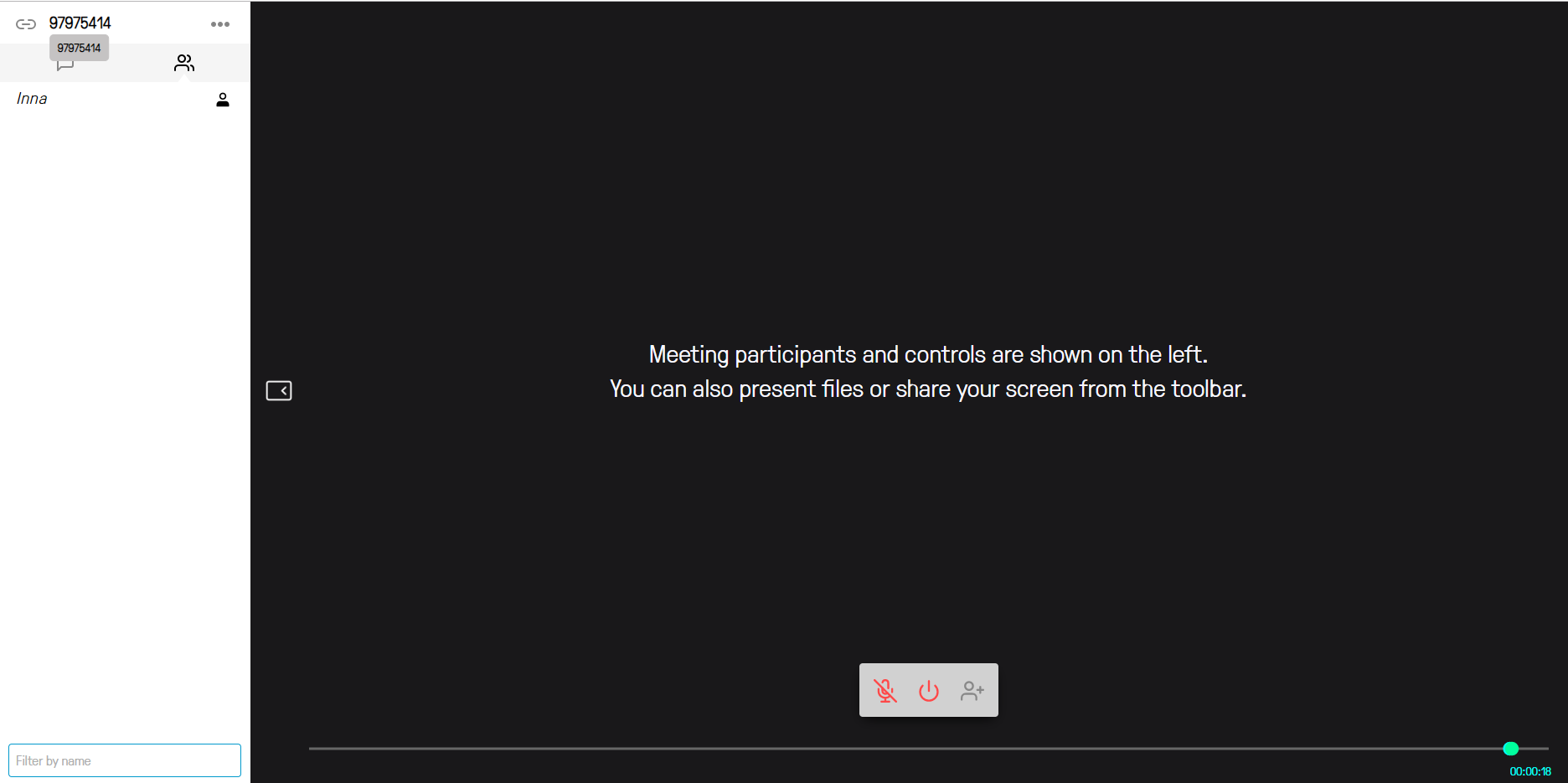
Starting an audio conference
All participants can reach the conference room via the phone number in the invitation.
- for this purpose, dial the phone number provided in the passage With a telephone (audio only).
The conference is activated at the moment when one of the participants enters the host PIN and authorises himself / herself as a host.
- Enter the host PIN of the meeting room using your phone keys.
- Please, make sure that no devices other than that of the host are authorised in the conference room before the host joins the conference.
The conference can start now.

